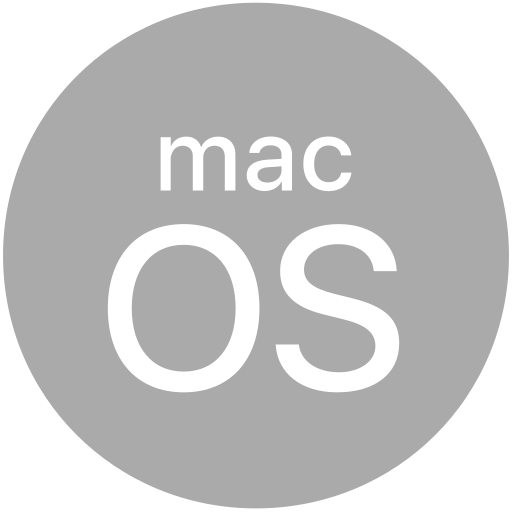# Titanium.UI.Tab
A tab instance for a Titanium.UI.TabGroup.
# Overview
A TabGroup tab instance. Each tab includes a button and one or more windows, which
holds the "contents" of the tab. Users can select a tab by clicking on the tab button.
Use the Titanium.UI.createTab method or <Tab> Alloy element to create a tab.
Use Titanium.UI.TabGroup.setActiveTab to switch between tabs in a tab group.
The behavior of tabs and tab groups follows the platform's native navigation style, which varies significantly between platforms.
# iOS Platform Implementation Notes
On iOS, the tab maintains a stack of windows. Windows on top of the stack can partially or totally obscure windows lower in the stack. Calling Titanium.UI.Tab.open opens a new window on top of the window stack. When a window is closed, either by the user or by code, the window is removed from the stack, making the previous window visible. The root tab window cannot be removed.
On iOS the tab controls are generally kept on screen to allow a user to
navigate inside the app. Tab controls are hidden when the user is performing a modal
task (for example, composing a message). In this case, the app should provide a button
in the navigation bar to return to the previous screen. On iOS, the window should also
be opened as modal. On iOS, The tab controls can also be hidden by opening the new window
with Titanium.UI.Window.tabBarHidden set to true.
When closing a tab window in iOS, you should always use the Titanium.UI.Tab.close method to ensure that the tab group maintains its navigation state.
# Android Platform Implementation Notes
On Android, the tab does not maintain a stack of windows. Calling Titanium.UI.Tab.open opens a new, heavyweight window, which by default covers the tab group entirely. This seems quite different from the iOS model, but it is the standard model for Android applications. Users can use the Back button to close the window and return to the tab group.
On Android, tab windows can be closed using either
Titanium.UI.Tab.close or Titanium.UI.Window.close. Since
no window stack is maintained, only a single window opened using
Titanium.UI.Tab.open can be closed using Tab.close.
As on iOS, the root tab window cannot be closed.
# Examples
# Simple Tab Example
In this example, we create a simple tab and add it to a tab group.
var window = Ti.UI.createWindow({
title: 'My Tab'
});
var tab = Ti.UI.createTab({
window: window,
title: 'My Tab',
icon: 'myicon.png'
});
tabGroup.addTab(tab);
# Alloy XML Markup
Previous example an an Alloy view.
<Alloy>
<TabGroup id="tabGroup">
<Tab id="tab" title="My Tab" icon="myicon.png">
<Window id="window" title="My Tab" />
</Tab>
</TabGroup>
</Alloy>
# Properties
# accessibilityDisableLongPress CREATION ONLY
Boolean value to remove the long press notification for the device's accessibility service.
Will disable the "double tap and hold for long press" message when selecting an item.
Default: true
# active
true if this tab is active, false if it is not.
The tab can be activated by setting the property, but since this property is platform-specific, using setActiveTab is recommended instead.
# activeIcon
Icon URL for this tab when active.
If unspecified, iOS uses a tint color to indicate the active tab. See icon for more information.
If the icon provided is larger than [30 pixels (60 pixels for retina, 90 pixels for super-retina)] (https://developer.apple.com/ios/human-interface-guidelines/icons-and-images/image-size-and-resolution/), this image will be scaled to fit.
# activeIconIsMask
Defines if the active icon property of the tab must be used as a mask.
This is the equivalent of the iconIsMask property, but for the active icon. When this is true, the active icon is tinted with the color specified in tabsTintColor. When this is false the image is rendered as is, though the title of the tab is still tinted.
Default: true
# activeTitleColor
Defines the color of the title of tab when it's active.
The color of the title of the tab when it's active.
# apiName READONLY
The name of the API that this proxy corresponds to.
The value of this property is the fully qualified name of the API. For example, Titanium.UI.Button
returns Ti.UI.Button.
# backgroundColor
Sets the color of the tab when it is inactive.
For information about color values, see the "Colors" section of Titanium.UI.
# backgroundDisabledColor
Disabled background color of the view, as a color name or hex triplet.
For information about color values, see the "Colors" section of Titanium.UI. Defaults to the normal background color of this view.
# backgroundDisabledImage
Disabled background image for the view, specified as a local file path or URL.
If backgroundDisabledImage is undefined, and the normal background imagebackgroundImage
is set, the normal image is used when this view is disabled.
# backgroundFocusedColor
Sets the color of the tab when it is focused.
On the Android platform, this sets the color of the active tab and is only supported by TABS_STYLE_BOTTOM_NAVIGATION.
For information about color values, see the "Colors" section of Titanium.UI.
# backgroundFocusedImage
Focused background image for the view, specified as a local file path or URL.
For normal views, the focused background is only used if focusable is true.
If backgroundFocusedImage is undefined, and the normal background image backgroundImage
is set, the normal image is used when this view is focused.
# backgroundImage
Background image for the view, specified as a local file path or URL.
Default behavior when backgroundImage is unspecified depends on the type of view and the platform.
For generic views, no image is used. For most controls (buttons, textfields, and so on), platform-specific default images are used.
# backgroundSelectedColor
Selected background color of the view, as a color name or hex triplet.
For information about color values, see the "Colors" section of Titanium.UI. Defaults to transparent, so the background color of this view will be used.
# backgroundSelectedImage
Selected background image url for the view, specified as a local file path or URL.
For normal views, the selected background is only used if focusable is true.
If backgroundSelectedImage is undefined, and the normal background image backgroundImage is set
the normal image is used when this view is selected.
# badge
Badge value for this tab. null indicates no badge.
On the Android platform you will need to use a Theme with parent="Theme.MaterialComponents.*"
in order to use a badge. You have to pass a number as a string. Non-numberic characters will not be displayed.
On iOS, a badge will only be shown if the tab has been assigned an icon. Text only tabs do not support badges.
# badgeBackgroundColor
If this item displays a badge, this color will be used for the badge's background. If set to null, the default background color will be used instead.
For information about color values, see the "Colors" section of Titanium.UI.
# badgeColor DEPRECATED
DEPRECATED SINCE 12.2.0
Use badgeBackgroundColor instead.
If this item displays a badge, this color will be used for the badge's background. If set to null, the default background color will be used instead.
For information about color values, see the "Colors" section of Titanium.UI.
# badgeTextColor
Set the text color of the badge.
For information about color values, see the "Colors" section of Titanium.UI.
# bubbleParent
Indicates if the proxy will bubble an event to its parent.
Some proxies (most commonly views) have a relationship to other proxies, often established by the add() method. For example, for a button added to a window, a click event on the button would bubble up to the window. Other common parents are table sections to their rows, table views to their sections, and scrollable views to their views. Set this property to false to disable the bubbling to the proxy's parent.
Default: true
# clipMode
View's clipping behavior.
Setting this to CLIP_MODE_ENABLED enforces all child views to be clipped to this views bounds. Setting this to CLIP_MODE_DISABLED allows child views to be drawn outside the bounds of this view. When set to CLIP_MODE_DEFAULT or when this property is not set, clipping behavior is inferred. See section on iOS Clipping Behavior in Titanium.UI.View.
Defaults to undefined. Behaves as if set to CLIP_MODE_DEFAULT.
# elevation
Base elevation of the view relative to its parent in pixels.
The elevation of a view determines the appearance of its shadow. Higher elevations produce larger and softer shadows.
Note: The elevation property only works on Titanium.UI.View objects.
Many Android components have a default elevation that cannot be modified.
For more information, see
Google design guidelines: Elevation and shadows.
# filterTouchesWhenObscured
Discards touch related events if another app's system overlay covers the view.
This is a security feature to protect an app from "tapjacking", where a malicious app can use a system overlay to intercept touch events in your app or to trick the end-user to tap on UI in your app intended for the overlay.
Setting this property to true causes touch related events (including "click") to not be fired
if a system overlay overlaps the view.
Default: false
Sets the behavior when hiding an object to release or keep the free space
If setting hiddenBehavior to HIDDEN_BEHAVIOR_GONE it will automatically release the space the view occupied.
For example: in a vertical layout the views below the object will move up when you hide
an object with hiddenBehavior:Titanium.UI.HIDDEN_BEHAVIOR_GONE.
- HIDDEN_BEHAVIOR_INVISIBLE. Keeps the space and just hides the object (default).
- HIDDEN_BEHAVIOR_GONE. Releases the space and hides the object.
Defaults to Titanium.UI.HIDDEN_BEHAVIOR_INVISIBLE.
# horizontalMotionEffect
Adds a horizontal parallax effect to the view
Note that the parallax effect only happens by tilting the device so results can not be seen on Simulator. To clear all motion effects, use the <Titanium.UI.clearMotionEffects> method.
# icon
Icon URL for this tab.
# iOS Tab Icons
On iOS, tab icons are usually white with a transparent background. The system uses a transparent tint color to indicate whether the tab is active or inactive. In the inactive state, the tint color is based on the tab bar's color tabsBackgroundColor, which defaults to black. In the active state, the tint color is usually blue. Prior to Titanium 3.1, there was no way to override the default active icon tint.
Some icon-related features:
-
You can specify the active tab's tint color as activeTabIconTint.
-
You can set separate icon images for the active and inactive states. If activeIcon is set, then
iconis used in the inactive state, andactiveIconis used in the active state. No default tint is applied to either icon.
If the icon provided is larger than [30 pixels (60 pixels for retina, 90 pixels for super-retina)] (https://developer.apple.com/ios/human-interface-guidelines/icons-and-images/image-size-and-resolution/), this image will be scaled to fit if used with activeIcon, and cropped at the bottom otherwise.
# Android Tab Icons
Can be used in combination with iconFamily in a BottomNavigation setup with experimental:true.
# iconFamily
Specifies the font family or specific font to use.
When using a BottomNavigation setup with experimental:true you can use this property in combination
with an icon to use an icon-font for the tab icons:
'#tab1': {
icon: "\ueac1",
iconFamily: "tabler-icons"
}
# iconInsets
The icon inset or outset for each edge.
Use this property for example to center an icon without providing a title. To do that, set the
insets to { top: 6 } and/or { left: 6 }. The right and bottom are calculated internally to prevent the
icon from mutating.
Default: All insets are zero.
# iconIsMask
Defines if the icon property of the tab must be used as a mask.
When this property is true, the color data of the image specified as the icon is ignored and the image is used as an alpha mask. When this is false, the color data of the image is preserved.
Default: true
# id
View's identifier.
The id property of the Ti.UI.View represents the view's identifier. The identifier string does
not have to be unique. You can use this property with getViewById method.
# lifecycleContainer
The Window or TabGroup whose Activity lifecycle should be triggered on the proxy.
If this property is set to a Window or TabGroup, then the corresponding Activity lifecycle event callbacks will also be called on the proxy. Proxies that require the activity lifecycle will need this property set to the appropriate containing Window or TabGroup.
# overrideCurrentAnimation CREATION ONLY
When on, animate call overrides current animation if applicable.
If this property is set to false, the animate call is ignored if the view is currently being animated.
Defaults to undefined but behaves as false
# previewContext
The preview context used in the 3D-Touch feature "Peek and Pop".
Preview context to present the "Peek and Pop" of a view. Use an configured instance of Titanium.UI.iOS.PreviewContext here.
Note: This property can only be used on devices running iOS9 or later and supporting 3D-Touch. It is ignored on older devices and can manually be checked using forceTouchSupported.
# pullBackgroundColor
Background color of the wrapper view when this view is used as either pullView or headerPullView.
Defaults to undefined. Results in a light grey background color on the wrapper view.
# rotation
Clockwise 2D rotation of the view in degrees.
Translation values are applied to the static post layout value.
# rotationX
Clockwise rotation of the view in degrees (x-axis).
Translation values are applied to the static post layout value.
# rotationY
Clockwise rotation of the view in degrees (y-axis).
Translation values are applied to the static post layout value.
# scaleX
Scaling of the view in x-axis in pixels.
Translation values are applied to the static post layout value.
# scaleY
Scaling of the view in y-axis in pixels.
Translation values are applied to the static post layout value.
# tintColor
Defines the color of the tab icon.
This property is a direct correspondant of the tintColor property of UIView on iOS. If no value is specified, the tintColor of the View is inherited from its superview.
Default: null
# titleColor
Defines the color of the title of tab when it's inactive.
The color of the title of the tab when it's inactive.
# titleid
Key identifying a string from the locale file to use for the tab title. Only one of title or titleid should be specified.
# tooltip
The default text to display in the control's tooltip.
Assigning a value to this property causes the tool tip to be displayed for the view.
Setting the property to null cancels the display of the tool tip for the view.
Note: This property is only used for apps targeting macOS Catalyst.
# touchEnabled
Determines whether view should receive touch events.
If false, will forward the events to peers.
Default: true
# touchFeedback
A material design visual construct that provides an instantaneous visual confirmation of touch point.
Touch feedback is only applied to a view's background. It is never applied to the view's foreground content such as a Titanium.UI.ImageView's image.
For Titanium versions older than 9.1.0, touch feedback only works if you set the backgroundColor property to a non-transparent color.
Default: false
# touchFeedbackColor
Optional touch feedback ripple color. This has no effect unless touchFeedback is true.
Defaults to provided theme color.
# transitionName
A name to identify this view in activity transition.
Name should be unique in the View hierarchy.
# translationX
Horizontal location of the view relative to its left position in pixels.
Translation values are applied to the static post layout value.
# translationY
Vertical location of the view relative to its top position in pixels.
Translation values are applied to the static post layout value.
# translationZ
Depth of the view relative to its elevation in pixels.
Translation values are applied to the static post layout value.
# verticalMotionEffect
Adds a vertical parallax effect to the view
Note that the parallax effect only happens by tilting the device so results can not be seen on Simulator. To clear all motion effects, use the <Titanium.UI.clearMotionEffects> method.
# viewShadowColor
Determines the color of the shadow.
iOS Defaults to undefined. Behaves as if transparent. Android default is black.
On Android you can set <item name="android:ambientShadowAlpha">0.5</item> and
<item name="android:spotShadowAlpha">0.5</item> in your theme to change the
opacity.
# viewShadowOffset
Determines the offset for the shadow of the view.
Defaults to undefined. Behaves as if set to (0,-3)
# viewShadowRadius
Determines the blur radius used to create the shadow.
Defaults to undefined. Behaves as if set to 3. Accepts density units as of 10.0.1.
# window CREATION ONLY
Root-level tab window. All tabs must have at least one root-level tab window.
# Methods
# addEventListener
Adds the specified callback as an event listener for the named event.
Parameters
| Name | Type | Description |
|---|---|---|
name | String | Name of the event. |
callback | Callback<Titanium.Event> | Callback function to invoke when the event is fired. |
Returns
- Type
- void
# applyProperties
Applies the properties to the proxy.
Properties are supplied as a dictionary. Each key-value pair in the object is applied to the proxy such that myproxy[key] = value.
Parameters
| Name | Type | Description |
|---|---|---|
props | Dictionary | A dictionary of properties to apply. |
Returns
- Type
- void
# clearMotionEffects
Removes all previously added motion effects.
Use this method together with <Titanium.UI.horizontalMotionEffect> and <Titanium.UI.verticalMotionEffect>.
Returns
- Type
- void
# close
Closes the top-level window for this tab.
On iOS, this method should be used when closing a window opened from a tab, to correctly maintain the iOS tab group's navigation state. Note that the window to be closed must be passed in as a parameter:
myTab.close(tabWin);
On Android, this method does not take a window parameter.
myTab.close();
On Android, if a window has been opened in front of the tab using Tab.open,
a subsequent call to Tab.close is equivalent to calling close on that window.
No window stack is maintained, so only the most-recently opened window on a given
tab can be closed in this way.
All platforms accept an optional options parameter. The only supported property
for this dictionary is the animated flag, which specifies whether the window
close should be animated. animated is true by default.
Parameters
| Name | Type | Description |
|---|---|---|
window | Titanium.UI.Window | Window to close. This parameter must be omitted on Android. |
options | Object | Dictionary of display and animation settings to use when closing the window.
Identical to the |
Returns
- Type
- void
# convertPointToView
Translates a point from this view's coordinate system to another view's coordinate system.
Returns null if either view is not in the view hierarchy.
Keep in mind that views may be removed from the view hierarchy if their window is blurred or if the view is offscreen (such as in some situations with Titanium.UI.ScrollableView).
If this view is a Titanium.UI.ScrollView, the view's x and y offsets are subtracted from the return value.
Parameters
| Name | Type | Description |
|---|---|---|
point | Point | A point in this view's coordinate system. If this argument is missing an |
destinationView | Titanium.UI.View | View that specifies the destination coordinate system to convert to. If this argument is not a view, an exception will be raised. |
Returns
- Type
- Point
# fireEvent
Fires a synthesized event to any registered listeners.
Parameters
| Name | Type | Description |
|---|---|---|
name | String | Name of the event. |
event | Dictionary | A dictionary of keys and values to add to the Titanium.Event object sent to the listeners. |
Returns
- Type
- void
# getViewById
Returns the matching view of a given view ID.
Parameters
| Name | Type | Description |
|---|---|---|
id | String | The ID of the view that should be returned. Use the |
Returns
- Type
- Titanium.UI.View
# insertAt
Inserts a view at the specified position in the children array.
Useful if the layout property is set to horizontal or vertical.
Parameters
| Name | Type | Description |
|---|---|---|
params | ViewPositionOptions | Pass an object that specifies the view to insert and optionally at which position (defaults to end) |
Returns
- Type
- void
# open
Opens a new window.
On iOS, the new window is opened as the top window in the tab's window stack. On Android, the new window is opened as a new, heavyweight window, obscuring the tab group.
Parameters
| Name | Type | Description |
|---|---|---|
window | Titanium.UI.Window | Window to open. |
options | openWindowParams | Dictionary of display and animation settings to use when opening the window.
Identical to the |
Returns
- Type
- void
# popToRootWindow
Closes all windows that are currently opened inside the tab.
Note that only the close event of the most recently opened window is fired.
Parameters
| Name | Type | Description |
|---|---|---|
options | AnimatedOptions | iOS only: Options supporting a single |
Returns
- Type
- void
# removeEventListener
Removes the specified callback as an event listener for the named event.
Multiple listeners can be registered for the same event, so the
callback parameter is used to determine which listener to remove.
When adding a listener, you must save a reference to the callback function in order to remove the listener later:
var listener = function() { Ti.API.info("Event listener called."); }
window.addEventListener('click', listener);
To remove the listener, pass in a reference to the callback function:
window.removeEventListener('click', listener);
Parameters
| Name | Type | Description |
|---|---|---|
name | String | Name of the event. |
callback | Callback<Titanium.Event> | Callback function to remove. Must be the same function passed to |
Returns
- Type
- void
# setWindow DEPRECATED
DEPRECATED SINCE 10.0.0
Set the value of the window property directly.
Sets the root window that appears in the tab.
You can only use this method to set the tab's root window before the TabGroup containing this tab is openened, that is, once the TabGroup is displayed, you cannot change the root window that appears in the tab.
Parameters
| Name | Type | Description |
|---|---|---|
window | Titanium.UI.Window | Root window of the tab. |
Returns
- Type
- void
# stopAnimation
Stops a running animation.
Stops a running view Titanium.UI.Animation.
Returns
- Type
- void
# toImage
Returns an image of the rendered view, as a Blob.
The honorScaleFactor argument is only supported on iOS.
Parameters
| Name | Type | Description |
|---|---|---|
callback | Callback<Titanium.Blob> | Function to be invoked upon completion. If non-null, this method will be performed asynchronously. If null, it will be performed immediately. |
honorScaleFactor | Boolean | Determines whether the image is scaled based on scale factor of main screen. (iOS only) When set to true, image is scale factor is honored. When set to false, the image in the blob has the same dimensions for retina and non-retina devices. |
Returns
- Type
- Titanium.Blob
# Events
# click
Fired when this tab is clicked in the tab group.
There is a subtle difference between singletap and click events.
A singletap event is generated when the user taps the screen briefly without moving their finger. This gesture will also generate a click event.
However, a click event can also be generated when the user touches, moves their finger, and then removes it from the screen.
On Android, a click event can also be generated by a trackball click.
Properties
| Name | Type | Description |
|---|---|---|
| x | Number | X coordinate of the event from the |
| y | Number | Y coordinate of the event from the |
| obscured | Boolean | Returns This is a security feature to protect an app from "tapjacking", where a malicious app can use a system overlay to intercept touch events in your app or to trick the end-user to tap on UI in your app intended for the overlay. |
| source | Object | Source object that fired the event. |
| type | String | Name of the event fired. |
| bubbles | Boolean | True if the event will try to bubble up if possible. |
| cancelBubble | Boolean | Set to true to stop the event from bubbling. |
# dblclick
Fired when the device detects a double click against the view.
Properties
| Name | Type | Description |
|---|---|---|
| x | Number | X coordinate of the event from the |
| y | Number | Y coordinate of the event from the |
| obscured | Boolean | Returns This is a security feature to protect an app from "tapjacking", where a malicious app can use a system overlay to intercept touch events in your app or to trick the end-user to tap on UI in your app intended for the overlay. |
| source | Object | Source object that fired the event. |
| type | String | Name of the event fired. |
| bubbles | Boolean | True if the event will try to bubble up if possible. |
| cancelBubble | Boolean | Set to true to stop the event from bubbling. |
# doubletap
Fired when the device detects a double tap against the view.
Properties
| Name | Type | Description |
|---|---|---|
| x | Number | X coordinate of the event from the |
| y | Number | Y coordinate of the event from the |
| obscured | Boolean | Returns This is a security feature to protect an app from "tapjacking", where a malicious app can use a system overlay to intercept touch events in your app or to trick the end-user to tap on UI in your app intended for the overlay. |
| source | Object | Source object that fired the event. |
| type | String | Name of the event fired. |
| bubbles | Boolean | True if the event will try to bubble up if possible. |
| cancelBubble | Boolean | Set to true to stop the event from bubbling. |
# focus
Fired when the view element gains focus.
This event only fires when using the trackball to navigate.
# longpress
Fired when the device detects a long press.
A long press is generated by touching and holding on the touchscreen. Unlike a longclick,
it does not respond to the trackball button.
The event occurs before the finger is lifted.
A longpress and a longclick can occur together.
In contrast to a longclick, this event returns the x and y coordinates of the touch.
Properties
| Name | Type | Description |
|---|---|---|
| x | Number | X coordinate of the event from the |
| y | Number | Y coordinate of the event from the |
| obscured | Boolean | Returns This is a security feature to protect an app from "tapjacking", where a malicious app can use a system overlay to intercept touch events in your app or to trick the end-user to tap on UI in your app intended for the overlay. |
| source | Object | Source object that fired the event. |
| type | String | Name of the event fired. |
| bubbles | Boolean | True if the event will try to bubble up if possible. |
| cancelBubble | Boolean | Set to true to stop the event from bubbling. |
# postlayout
Fired when a layout cycle is finished.
This event is fired when the view and its ancestors have been laid out. The rect and size values should be usable when this event is fired.
This event is typically triggered by either changing layout properties or by changing the orientation of the device. Note that changing the layout of child views or ancestors can also trigger a relayout of this view.
Note that altering any properties that affect layout from the postlayout callback
may result in an endless loop.
# rotate
Fired when the device detects a two finger rotation.
This event is fired when doing a two finger rotation and returning the angle. The event occurs continuously until a finger is lifted again.
Properties
| Name | Type | Description |
|---|---|---|
| rotate | Number | Rotation in degrees. |
| source | Object | Source object that fired the event. |
| type | String | Name of the event fired. |
| bubbles | Boolean | True if the event will try to bubble up if possible. |
| cancelBubble | Boolean | Set to true to stop the event from bubbling. |
# singletap
Fired when the device detects a single tap against the view.
Properties
| Name | Type | Description |
|---|---|---|
| x | Number | X coordinate of the event from the |
| y | Number | Y coordinate of the event from the |
| obscured | Boolean | Returns This is a security feature to protect an app from "tapjacking", where a malicious app can use a system overlay to intercept touch events in your app or to trick the end-user to tap on UI in your app intended for the overlay. |
| source | Object | Source object that fired the event. |
| type | String | Name of the event fired. |
| bubbles | Boolean | True if the event will try to bubble up if possible. |
| cancelBubble | Boolean | Set to true to stop the event from bubbling. |
# swipe
Fired when the device detects a swipe gesture against the view.
Properties
| Name | Type | Description |
|---|---|---|
| direction | String | Direction of the swipe--either 'left', 'right', 'up', or 'down'. |
| x | Number | X coordinate of the event's endpoint from the |
| y | Number | Y coordinate of the event's endpoint from the |
| obscured | Boolean | Returns This is a security feature to protect an app from "tapjacking", where a malicious app can use a system overlay to intercept touch events in your app or to trick the end-user to tap on UI in your app intended for the overlay. |
| source | Object | Source object that fired the event. |
| type | String | Name of the event fired. |
| bubbles | Boolean | True if the event will try to bubble up if possible. |
| cancelBubble | Boolean | Set to true to stop the event from bubbling. |
# touchcancel
Fired when a touch event is interrupted by the device.
A touchcancel can happen in circumstances such as an incoming call to allow the UI to clean up state.
Properties
| Name | Type | Description |
|---|---|---|
| x | Number | X coordinate of the event from the |
| y | Number | Y coordinate of the event from the |
| force | Number | The current force value of the touch event. Note: This property is only available for iOS devices that support 3D-Touch and run 9.0 or later and on some Android devices. |
| size | Number | The current size of the touch area. Note: This property is only available on some Android devices. |
| maximumPossibleForce | Number | Maximum possible value of the force property. Note: This property is only available for iOS devices that support 3D-Touch and run 9.0 or later. |
| altitudeAngle | Number | A value which indicates the stylus angle on the screen. If the stylus is perpendicular to the screen or no stylus is being used, the value will be Pi/2. If the stylus is parallel to the screen, the value will be 0. Note: This property is only available for iOS devices that support 3D-Touch and are 9.1 or later. |
| timestamp | Number | The time (in seconds) when the touch was used in correlation with the system start up. Note: This property is only available for iOS devices that support 3D-Touch and run 9.0 or later. |
| azimuthUnitVectorInViewX | Number | The x value of the unit vector that points in the direction of the azimuth of the stylus. Note: This property is only available for iOS devices that support the Apple Pencil and are 9.1 or later. |
| azimuthUnitVectorInViewY | Number | The y value of the unit vector that points in the direction of the azimuth of the stylus. Note: This property is only available for iOS devices that support the Apple Pencil and are 9.1 or later. |
| obscured | Boolean | Returns This is a security feature to protect an app from "tapjacking", where a malicious app can use a system overlay to intercept touch events in your app or to trick the end-user to tap on UI in your app intended for the overlay. |
| source | Object | Source object that fired the event. |
| type | String | Name of the event fired. |
| bubbles | Boolean | True if the event will try to bubble up if possible. |
| cancelBubble | Boolean | Set to true to stop the event from bubbling. |
# touchend
Fired when a touch event is completed.
On the Android platform, other gesture events, such as longpress or swipe, cancel touch
events, so this event may not be triggered after a touchstart event.
Properties
| Name | Type | Description |
|---|---|---|
| x | Number | X coordinate of the event from the |
| y | Number | Y coordinate of the event from the |
| force | Number | The current force value of the touch event. Note: This property is only available for iOS devices that support 3D-Touch and run 9.0 or later and on some Android devices. |
| size | Number | The current size of the touch area. Note: This property is only available on some Android devices. |
| maximumPossibleForce | Number | Maximum possible value of the force property. Note: This property is only available for iOS devices that support 3D-Touch and run 9.0 or later. |
| altitudeAngle | Number | A value which indicates the stylus angle on the screen. If the stylus is perpendicular to the screen or no stylus is being used, the value will be Pi/2. If the stylus is parallel to the screen, the value will be 0. Note: This property is only available for iOS devices that support 3D-Touch and are 9.1 or later. |
| timestamp | Number | The time (in seconds) when the touch was used in correlation with the system start up. Note: This property is only available for iOS devices that support 3D-Touch and run 9.0 or later. |
| azimuthUnitVectorInViewX | Number | The x value of the unit vector that points in the direction of the azimuth of the stylus. Note: This property is only available for iOS devices that support the Apple Pencil and are 9.1 or later. |
| azimuthUnitVectorInViewY | Number | The y value of the unit vector that points in the direction of the azimuth of the stylus. Note: This property is only available for iOS devices that support the Apple Penciland are 9.1 or later. |
| obscured | Boolean | Returns This is a security feature to protect an app from "tapjacking", where a malicious app can use a system overlay to intercept touch events in your app or to trick the end-user to tap on UI in your app intended for the overlay. |
| source | Object | Source object that fired the event. |
| type | String | Name of the event fired. |
| bubbles | Boolean | True if the event will try to bubble up if possible. |
| cancelBubble | Boolean | Set to true to stop the event from bubbling. |
# touchmove
Fired as soon as the device detects movement of a touch.
Event coordinates are always relative to the view in which the initial touch occurred
Properties
| Name | Type | Description |
|---|---|---|
| x | Number | X coordinate of the event from the |
| y | Number | Y coordinate of the event from the |
| force | Number | The current force value of the touch event. Note: This property is only available for iOS devices that support 3D-Touch and run 9.0 or later and on some Android devices. |
| size | Number | The current size of the touch area. Note: This property is only available on some Android devices. |
| maximumPossibleForce | Number | Maximum possible value of the force property. Note: This property is only available for iOS devices that support 3D-Touch and run 9.0 or later. |
| altitudeAngle | Number | A value which indicates the stylus angle on the screen. If the stylus is perpendicular to the screen or no stylus is being used, the value will be Pi/2. If the stylus is parallel to the screen, the value will be 0. Note: This property is only available for iOS devices that support 3D-Touch and are 9.1 or later. |
| timestamp | Number | The time (in seconds) when the touch was used in correlation with the system start up. Note: This property is only available for iOS devices that support 3D-Touch and run 9.0 or later. |
| azimuthUnitVectorInViewX | Number | The x value of the unit vector that points in the direction of the azimuth of the stylus. Note: This property is only available for iOS devices that support the Apple Pencil and are 9.1 or later. |
| azimuthUnitVectorInViewY | Number | The y value of the unit vector that points in the direction of the azimuth of the stylus. Note: This property is only available for iOS devices that support the Apple Pencil and are 9.1 or later. |
| obscured | Boolean | Returns This is a security feature to protect an app from "tapjacking", where a malicious app can use a system overlay to intercept touch events in your app or to trick the end-user to tap on UI in your app intended for the overlay. |
| source | Object | Source object that fired the event. |
| type | String | Name of the event fired. |
| bubbles | Boolean | True if the event will try to bubble up if possible. |
| cancelBubble | Boolean | Set to true to stop the event from bubbling. |
# touchstart
Fired as soon as the device detects a touch gesture.
Properties
| Name | Type | Description |
|---|---|---|
| x | Number | X coordinate of the event from the |
| y | Number | Y coordinate of the event from the |
| force | Number | The current force value of the touch event. Note: This property is only available for iOS devices that support 3D-Touch and run 9.0 or later and on some Android devices. |
| size | Number | The current size of the touch area. Note: This property is only available on some Android devices. |
| maximumPossibleForce | Number | Maximum possible value of the force property. Note: This property is only available for iOS devices that support 3D-Touch and run 9.0 or later. |
| altitudeAngle | Number | A value which indicates the stylus angle on the screen. If the stylus is perpendicular to the screen or no stylus is being used, the value will be Pi/2. If the stylus is parallel to the screen, the value will be 0. Note: This property is only available for iOS devices that support 3D-Touch and are 9.1 or later. |
| timestamp | Number | The time (in seconds) when the touch was used in correlation with the system start up. Note: This property is only available for iOS devices that support 3D-Touch and run 9.0 or later. |
| azimuthUnitVectorInViewX | Number | The x value of the unit vector that points in the direction of the azimuth of the stylus. Note: This property is only available for iOS devices that support the Apple Pencil and are 9.1 or later. |
| azimuthUnitVectorInViewY | Number | The y value of the unit vector that points in the direction of the azimuth of the stylus. Note: This property is only available for iOS devices that support the Apple Pencil and are 9.1 or later. |
| obscured | Boolean | Returns This is a security feature to protect an app from "tapjacking", where a malicious app can use a system overlay to intercept touch events in your app or to trick the end-user to tap on UI in your app intended for the overlay. |
| source | Object | Source object that fired the event. |
| type | String | Name of the event fired. |
| bubbles | Boolean | True if the event will try to bubble up if possible. |
| cancelBubble | Boolean | Set to true to stop the event from bubbling. |
# unselected
Fired when the tab is no longer selected.
Properties
| Name | Type | Description |
|---|---|---|
| index | Number | Index of the current active tab. |
| previousIndex | Number | Index of the previous active tab. |
| tab | Titanium.UI.Tab | Current active tab object. |
| previousTab | Titanium.UI.Tab | Previous active tab object. |
| source | Object | Source object that fired the event. |
| type | String | Name of the event fired. |
| bubbles | Boolean | True if the event will try to bubble up if possible. |
| cancelBubble | Boolean | Set to true to stop the event from bubbling. |
# selected
Fired when the tab is selected.
Properties
| Name | Type | Description |
|---|---|---|
| index | Number | Index of the current active tab. |
| previousIndex | Number | Index of the previous active tab. |
| tab | Titanium.UI.Tab | Current active tab object. |
| previousTab | Titanium.UI.Tab | Previous active tab object. |
| source | Object | Source object that fired the event. |
| type | String | Name of the event fired. |
| bubbles | Boolean | True if the event will try to bubble up if possible. |
| cancelBubble | Boolean | Set to true to stop the event from bubbling. |