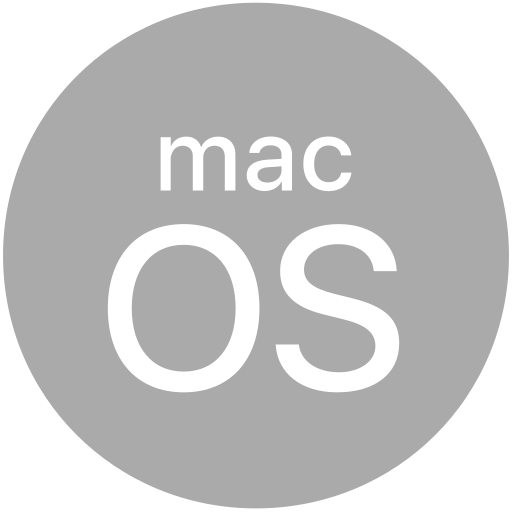# Titanium.App
The top-level App module is mainly used for accessing information about the application at runtime, and for sending or listening for system events.
# Overview
The App module exposes a number of properties set in the tiapp.xml file.
Three of these properties, the application name, ID, and URL, must be specified when the application is created.
While most values may be changed by editing the tiapp.xml file after creating the project,
the GUID is automatically generated and should not be changed.
To access other application properties set in the tiapp.xml file not exposed by the
Titanium.App module, see Titanium.App.Properties.
# iOS Application Life Cycle
At any given moment, you applications can be in one of the following possible states:
Not running: The app has not been launched or was running but was terminated by the system.
Inactive: The app is running in the foreground but is currently not receiving events. An app usually stays in this state only briefly as it transitions to a different state. The
pauseevent is fired during this state.Active: The app is running in the foreground and is receiving events. This is the normal mode for foreground apps.
Background: The app is in the background and executing code. Most apps enter this state briefly on their way to being suspended.
Suspended: The app is in the background but is not executing code. The system moves apps to this state automatically and does not notify them before doing so. While suspended, an app remains in memory but does not execute any code. The
pausedevent is fired during this state. The system tries to keep as many apps in memory at the same time as it can, but when memory runs low it terminates suspended apps to reclaim that memory. Apps that consume large amounts of memory while in the background are the first apps to be terminated.
Responding To Interruptions
System Alerts
When an alert-based interruption occurs, such as an incoming phone call, the app moves
temporarily to the inactive state, and fires the pause event. The system then displays
an alert to the user. The app remains in this state until the user dismisses the alert.
At this point, the app either returns to the active state and fires the resumed event;
or moves to the background state and fires the paused event.
Alert-based interruptions result in temporary loss of control by your app and results in pause
event being fired. Your app continues to run in the foreground, but it does not recieve
touch events from the system. (It does continue to receive notifications and other types
of events, such as accelerometer events.) When your app is moved back to the
active state, the resumed event is fired.
The same set of events takes place when user double taps on the home button.
Sleep/Wake Button
Pressing the Sleep/Wake button is another type of interruption that causes your app to
move to an inactive state. When the app is in the foreground and the Sleep/Wake button
is pressed, the the system fires the pause event followed by the paused event and
becomes inactive. This is an intentionally behavioral change by Apple to conserve battery when
the Sleep/Wake button is pressed. On waking up the app fires the resume event followed by the
resumed event and returns the app to normal state.
Home Button
Pressing the home button is another kind of interruption. The app fires pause and
pausedevents before going into background. When app is reopened it fires the resume
event followed by the resumed event, returning the app to the normal state.
| Type of Interruption | Going into Background | Coming into Foreground | |||
|---|---|---|---|---|---|
| Alert-Based/Fast App Switching | pause | resumed | |||
| Sleep/Wake Button | pause | paused | resume | resumed | |
| Home Button (backgrounding) | pause | paused | resume | resumed | |
Blur and Focus Events
When using the iOS pause/resume feature, the blur and focus events do not fire
before the application enters the background or after it returns to the foreground,
respectively. Instead, the application needs to monitor the pause and resumed events,
which relies on the underlying iOS events to determine the application state rather than the
UI events.
# Application Level Events
Application-level events are custom events that are defined globally for your
application. By convention, application-level events are set on the Titanium.App
module, like this:
Ti.App.addEventListener('app:myCustomEvent', myHandlerFunction);
Adding a prefix (like 'app:' in this example) is optional, but can help ensure that your custom event names don't conflict with any future Titanium events.
Application-level event listeners can be added and fired from any context, including from inside a web view, so they are ideal for communicating between separate parts of your application.
When you add an event listener on a Titanium module (such as Ti.App or
Titanium.Geolocation), the event listener function is referenced from
the global context. This means the event listener function and any objecst it references
can't be garbage collected until the event listener is removed.
This can lead to memory leaks if application-level event listeners are added and not removed.
See also: Event Handling (opens new window) in the Titanium Mobile Guides.
# System Level Accessibility Events
System-level Accessibility events include:
- Events your application fires to alert the device's accessibility system of some condition or to ask it to do something.
- Events fired by the device's accessibility system and listened for in your application.
Currently there are four system-level accessibility events. Three of them are available for your application to fire, and one of them is for your application to listen for.
# Firing Accessibility Events.
The following accessibility events can be fired by your application to alert the accessibility system of a particular condition or to ask it to perform an action.
These events are fired using Titanium.App.fireSystemEvent, which is available in Titanium Mobile 3.0.0.
- Titanium.App.EVENT_ACCESSIBILITY_ANNOUNCEMENT, available in iOS and Android, asks the device's accessibility system to make an announcement. The announcement itself is a string passed as the second argument to Titanium.App.fireSystemEvent. How the device's accessibility actually makes that announcement depends on what accessibility services are activated on the device. The most common are VoiceOver on iOS and TalkBack on Android. Each of those would read the announcement aloud.
Ti.App.fireSystemEvent(Ti.App.EVENT_ACCESSIBILITY_ANNOUNCEMENT, "Welcome to my App");
Titanium.App.iOS.EVENT_ACCESSIBILITY_LAYOUT_CHANGED, available only on iOS, can be used to alert the accessibility system that the layout of the screen has changed, such as when an element appears or disappears. When your application fires this event, Titanium calls
UIAccessibilityLayoutChangedNotificationin the iOS UIAccessibility Protocol (opens new window). No second parameter is required when firing this event with Titanium.App.fireSystemEvent.Titanium.App.iOS.EVENT_ACCESSIBILITY_SCREEN_CHANGED, available only on iOS, can be used to alert the accessibility system when a new view appears that comprises a major portion of the screen. When your application fires this event, Titanium calls
UIAccessibilityScreenChangedNotificationin the iOS UIAccessibility Protocol (opens new window). No second parameter is required when firing this event with Titanium.App.fireSystemEvent.
# Listening for Accessibility Events
Currently there is only one system accessibility event which your application can listen for using
Titanium.App.addEventListener, namely Titanium.App.accessibilitychanged. This event, available on iOS and on Android
(for devices running Ice Cream Sandwich or greater), is fired when the device's accessibility service is turned
on or off. The object passed as a parameter to the listener function contains an enabled property which is
true if the accessibility service is now turned on, or false otherwise.
# Properties
# accessibilityEnabled READONLY
Indicates whether Accessibility is enabled by the system.
# apiName READONLY
The name of the API that this proxy corresponds to.
The value of this property is the fully qualified name of the API. For example, Titanium.UI.Button
returns Ti.UI.Button.
# arguments
The arguments passed to the application on startup.
On Android, fetch the rootActivity object and read its intent property to retrieve the parameters used to launch the application activity. Note that this intent will change when a "newintent" event has been fired.
# bubbleParent
Indicates if the proxy will bubble an event to its parent.
Some proxies (most commonly views) have a relationship to other proxies, often established by the add() method. For example, for a button added to a window, a click event on the button would bubble up to the window. Other common parents are table sections to their rows, table views to their sections, and scrollable views to their views. Set this property to false to disable the bubbling to the proxy's parent.
Default: true
# currentService READONLY
A reference to the currnet background service running when the application is placed in the background.
# deployType READONLY
Build type that reflects how the application was packaged.
Returns one of the following values:
development(Simulator)test(Device)production(App Store / Adhoc)
# disableNetworkActivityIndicator
Prevents network activity indicator from being displayed.
Setting this property to true disables display of the network activity indicator when network activity is in progress. If the network activity indicator is currently visible, it is hidden immediately.
NOTE: In general, the user should always be made aware of network activity. The network activity indicator should only be disabled for very brief network activity (a few seconds).
Default: false
# forceSplashAsSnapshot
Shows the application's splash screen on app resume.
Note: This only works on device.
When the app goes to the background a screenshot of the current app state is taken. When
the app resumes that screenshot is shown for brief moment. To disable this behavior, set
this property to true and the default splash screen will show on app resume instead.
# guid READONLY
Application globally-unique ID, determined by tiapp.xml.
This value is system-generated and consistent through all versions.
# id READONLY
Application ID, from tiapp.xml.
The application ID is a required property that must be specified when creating a new project.
# idleTimerDisabled
Determines whether the screen is locked when the device is idle.
Set to true to disable the timer. For Android look at keepScreenOn.
# installId READONLY
The install ID for this application.
The application install ID is a unique identifier (UUID) for this install of the application. It is not modified by application updates; only when an application is initially installed, or removed and re-installed.
# keyboardVisible READONLY
Indicates whether or not the soft keyboard is visible.
On Android it will only work using Android 11 and up. Otherwise it will always be false.
# lifecycleContainer
The Window or TabGroup whose Activity lifecycle should be triggered on the proxy.
If this property is set to a Window or TabGroup, then the corresponding Activity lifecycle event callbacks will also be called on the proxy. Proxies that require the activity lifecycle will need this property set to the appropriate containing Window or TabGroup.
# proximityDetection
Determines whether proximity detection is enabled.
Set to true to receive proximity events.
Default: false
# proximityState READONLY
Indicates the state of the device's proximity sensor, according to the proximity event.
This property is true when the proximity sensor is close to the user.
When proximityDetection is disabled, the value of this property is undefined.
# sessionId READONLY
Unique session identifier for the current continuous run of the application.
# trackUserInteraction
Indicates whether or not the user interaction shoud be tracked.
Use the userinteraction event to get notified about user interaction. For Android, user-interactions are controlled by the event and do not require this property to be set explicitely. For iOS, this is done to prevent additional overhead.
# Methods
# addEventListener
Adds the specified callback as an event listener for the named event.
Parameters
| Name | Type | Description |
|---|---|---|
name | String | Name of the event. |
callback | Callback<Titanium.Event> | Callback function to invoke when the event is fired. |
Returns
- Type
- void
# applyProperties
Applies the properties to the proxy.
Properties are supplied as a dictionary. Each key-value pair in the object is applied to the proxy such that myproxy[key] = value.
Parameters
| Name | Type | Description |
|---|---|---|
props | Dictionary | A dictionary of properties to apply. |
Returns
- Type
- void
# fireEvent
Fires a synthesized event to any registered listeners.
Parameters
| Name | Type | Description |
|---|---|---|
name | String | Name of the event. |
event | Dictionary | A dictionary of keys and values to add to the Titanium.Event object sent to the listeners. |
Returns
- Type
- void
# fireSystemEvent
Fire a system-level event such as EVENT_ACCESSIBILITY_ANNOUNCEMENT.
Parameters
| Name | Type | Description |
|---|---|---|
eventName | String | The name of the event to fire. |
param | String | A parameter to be passed to the system event. |
Returns
- Type
- void
# getArguments DEPRECATED
DEPRECATED SINCE 10.0.0
Use the arguments property instead
Returns the arguments passed to the application on startup.
On Android, fetch the rootActivity object and read its intent property to retrieve the parameters used to launch the application activity. Note that this intent will change when a "newintent" event has been fired.
Returns
- Type
- launchOptions
# removeEventListener
Removes the specified callback as an event listener for the named event.
Multiple listeners can be registered for the same event, so the
callback parameter is used to determine which listener to remove.
When adding a listener, you must save a reference to the callback function in order to remove the listener later:
var listener = function() { Ti.API.info("Event listener called."); }
window.addEventListener('click', listener);
To remove the listener, pass in a reference to the callback function:
window.removeEventListener('click', listener);
Parameters
| Name | Type | Description |
|---|---|---|
name | String | Name of the event. |
callback | Callback<Titanium.Event> | Callback function to remove. Must be the same function passed to |
Returns
- Type
- void
# Events
# accessibilitychanged
Fired by the system when the device's accessibility service is turned on or off.
Properties
| Name | Type | Description |
|---|---|---|
| enabled | Boolean | Whether accessibility is now enabled or disabled. |
| source | Object | Source object that fired the event. |
| type | String | Name of the event fired. |
| bubbles | Boolean | True if the event will try to bubble up if possible. |
| cancelBubble | Boolean | Set to true to stop the event from bubbling. |
# close
Fired by the system when the application is about to be terminated.
It is the last event that can be received before the application gets closed.
# memorywarning
Fired when the app receives a warning from the operating system about low memory availability.
# pause
Fired when the application transitions from active to inactive state on a multitasked system.
This event fires when the user leaves the application or for certain types of temporary interruptions such as a notification or incoming phone call. On an iPad application with split view enabled, the event will be called once the application is put in the background and a different split view application is focused.
See the applicationWillResignActive section of the official Apple documentation about
Monitoring Application State Changes
for the exact behavior that triggers this event.
Note that calls to functions that modify the UI during this event may be partially executed,
up to the UI call before the suspension. See paused event. If this happens, the remainder of the code will
be executed after the application is resumed, but before the resume event is triggered.
# paused
Fired when the application transitions to the background on a multitasked system.
This event fires when putting the application in the background using the home button or when using the sleep/wake or power button.
This event fires when the user leaves the application.
See the applicationDidEnterBackground section of the official Apple documentation about
Monitoring Application State Changes
for the exact behavior that triggers this event.
# proximity
Fired when the proximity sensor changes state.
The proximity sensor detects whether the device is being held up to the user's ear, and shuts down the display.
Proximity events are only fired when proximityDetection
is true.
Properties
| Name | Type | Description |
|---|---|---|
| state | Boolean | Proximity state value. |
| source | Object | Source object that fired the event. |
| type | String | Name of the event fired. |
| bubbles | Boolean | True if the event will try to bubble up if possible. |
| cancelBubble | Boolean | Set to true to stop the event from bubbling. |
# screenshotcaptured
Fired after the user takes a screenshot, e.g. by pressing both the home and lock screen buttons.
Android is only available on devices with Android 14+ and you'll have to add the following permission
to your tiapp.xml: <uses-permission android:name="android.permission.DETECT_SCREEN_CAPTURE"/>
Properties
| Name | Type | Description |
|---|---|---|
| source | String | The current window the screenshot was taken from. |
| source | Object | Source object that fired the event. |
| type | String | Name of the event fired. |
| bubbles | Boolean | True if the event will try to bubble up if possible. |
| cancelBubble | Boolean | Set to true to stop the event from bubbling. |
# uncaughtException
Fired when an uncaught JavaScript exception occurs.
This event will occur in both production and development builds, allowing you to warn the user that an error has occured, and log more information to help you fix any bugs.
Properties
| Name | Type | Description |
|---|---|---|
| message | String | The error message. |
| line | Number | The line where the error occurred. |
| sourceId | Number | A unique identification for the source file. |
| type | String | The type of error. |
| sourceURL | String | The URL to the source file. |
| title | String | The title for the error. |
| sourceName | String | The name of the source file. |
| lineSource | String | The line source reference. |
| lineOffset | Number | The offset on the line where the error occurred. (Deprecated since 9.0.0. Use |
| javascriptStack | String | The javascript stack trace of the exception. (Deprecated since 9.0.0. Use |
| javaStack | String | The java stack trace of the exception. (Deprecated since 9.0.0. Use |
| stack | String | The javascript stack trace of the exception. |
| nativeStack | String | The native platform stack trace of the exception. |
| column | Number | The column offset on the line where the error occured. |
| source | Object | Source object that fired the event. |
| type | String | Name of the event fired. |
| bubbles | Boolean | True if the event will try to bubble up if possible. |
| cancelBubble | Boolean | Set to true to stop the event from bubbling. |
# resume
Fired when the application returns to the foreground on a multitasked system.
This event fires when putting the application in the background using the home button and when using the sleep/wake or power button.
Note that this event does not fire for pauses resulting from notifications or incoming phone calls.
See the applicationWillEnterForeground section of the official Apple documentation about
Monitoring Application State Changes
for the exact behavior that triggers this event.
# resumed
Fired when the application returns to the foreground.
This event fires when the application enters the foreground with the resume event or
returns to focus after a notification or incoming phone call. On an iPad with split view enabled,
this event will be called every time the application resized.
See the applicationDidBecomeActive section of the official Apple documentation about
Monitoring Application State Changes
for the exact behavior that triggers this event.
Note: This event will not be fired for URL's in iOS 10+ that are handled by the <Modules.SafariDialog>
or Titanium.UI.WebView, because Apple does not call the applicationDidBecomeActive for
URL-handling anymore. Instead, use the handleurl event in Titanium.App.iOS.
# started
Fired after the "app.js" or "alloy.js" gets executed during application startup.
The intention of this event is for modules to defer firing their own startup related events until the app developer's main script has had a chance to add listeners for them.
# keyboardframechanged
Fired when the soft keyboard is presented, on and off the screen.
This event fires when the application presents the soft keyboard on/off the screen . The
event on iOS returns the dictionary keyboardFrame containing x, y, height and width keys,
corresponding to the frame of the keyboard with respect to the screen coordinates.
On Titanium SDK 4.0.0 and later the event also contains a second parameter animationDuration representing
the duration of the animation for the presentation and dismissal of the soft keyboard.
Note that the keyboard height and width properties will not be accurate when the keyboard
is being dissmissed.
For Android it will only work using Android 11 and up. The return values are empty but you can use
keyboardVisible to check if the keyboard is visible or not.
Properties
| Name | Type | Description |
|---|---|---|
| keyboardFrame | Dimension | A dictionary with keys x, y, width and height representing the frame of keyboard on screen. |
| animationDuration | Number | The duration of the keyboard animation. This parameter is only available on Titanium SDK 4.0.0 and later. |
| source | Object | Source object that fired the event. |
| type | String | Name of the event fired. |
| bubbles | Boolean | True if the event will try to bubble up if possible. |
| cancelBubble | Boolean | Set to true to stop the event from bubbling. |
# significanttimechange
Fired when there is a significant change in the time.
Examples of significant time changes include the arrival of midnight, an update to the time by a carrier,
and the change to daylight savings time. If your application is currently in paused state, this message
will be is queued until your application returns to the foreground, at which point it is delievered. If multiple
changes occur, only the most recent one is delievered.
# shortcutitemclick
Fired when a Titanium.UI.ShortcutItem is clicked.
Properties
| Name | Type | Description |
|---|---|---|
| id | String | Identifier of the clicked shortcut item. |
| source | Object | Source object that fired the event. |
| type | String | Name of the event fired. |
| bubbles | Boolean | True if the event will try to bubble up if possible. |
| cancelBubble | Boolean | Set to true to stop the event from bubbling. |
# userinteraction
Called whenever an interaction with the window occurred. To be used together with the trackUserInteraction property.
Implement this method if you wish to know that the user has interacted with the device in some way while your app is running.
Note that this callback will be invoked for the touch down action that begins a touch gesture, but may not be invoked for the touch-moved and touch-up actions that follow.
See also:
- Android: See the onUserInteraction callback
- iOS: See the sendEvent delegate