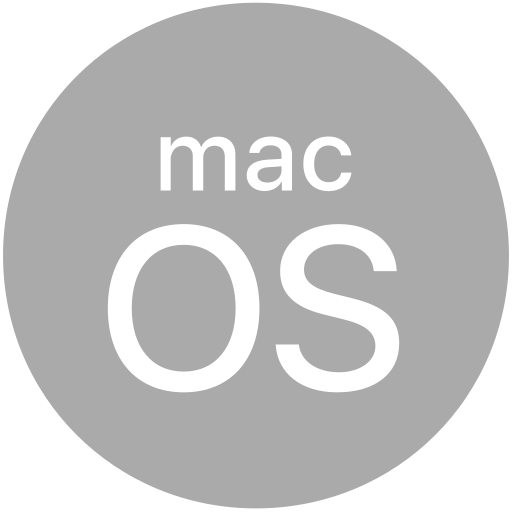# Titanium.Network.HTTPClient
HTTP client object that (mostly) implements the XMLHttpRequest specification.
# Overview
Use Titanium.Network.createHTTPClient to create a new HTTPClient object.
An HTTPClient object is intended to be used for a single request. It may be
possible to re-use an HTTPClient object, but this use case is not tested.
There are three steps in making a typical HTTP request:
- Creating an
HTTPClientobject. - Opening the
HTTPClientobject. - Sending the request.
Before opening the request, you must define one or more callbacks to handle the HTTP response, as well as errors, progress updates, and other conditions.
The HTTPClient callbacks operate somewhat differently from other
Titanium callbacks, in accordance with the XMLHttpRequest specification.
When the callbacks are invoked, the this value is set to either the
original HTTPClient object itself, or a response object that holds all
of the response-related properties defined for the HTTPClient object. So the
callbacks can use code like this to access the response values:
httpResponse = this.responseText;
status = this.status;
# Content-Type Header
When sending a POST request with the HTTP client, the Content-Type header is set automatically depending on the platform and data type sent.
On the Android and iOS platforms:
- If you are sending a JavaScript object, the content type is set to
multipart/form-data. - For all other data types on Android, the content type is set to
application/x-www-form-urlencoded. - For all other data types on iOS, the content type is NOT set.
Use the Titanium.Network.HTTPClient.setRequestHeader method to override the default Content-Type header.
# Asynchronous vs. Synchronous HTTP Requests
By default, the HTTPClient makes asynchronous requests. Asynchronous requests do not block
the application and use callbacks to process responses when they are received.
Synchronous requests block the execution of the application until it receives a response.
On the iOS platform, you can make synchronous requests by setting the optional
async parameter to false when calling the Titanium.Network.HTTPClient.open method.
The Android platform does not support synchronous requests.
# TLS Support
Transport Layer Security (TLS) is a protocol that ensures privacy between communicating applications and their users on the Internet. When a server and client communicate, TLS ensures that no third party may eavesdrop or tamper with any message. TLS is the successor to the Secure Sockets Layer (SSL).
To communicate to servers with the TLS protocol, you need to use the same TLS version between the client and server.
| Protocol | Android | iOS |
|---|---|---|
| TLS 1.0 | 1.0+ | 1.0+ |
| TLS 1.1 | 4.1+ | 5.0+ |
| TLS 1.2 | 4.1+ | 5.0+ |
| TLS 1.3 | 10.0+ | 12.2+ |
In Titanium, if a connection with TLS 1.2 fails, Titanium will re-attempt the connection with TLS 1.1 and TLS 1.0. By default, TLS 1.2 is attempted first.
On Android, use the Titanium.Network.HTTPClient.tlsVersion property to set the version of the TLS protocol if you know the version the server is running. If you do not know, do not set this property.
On iOS, add the NSExceptionMinimumTLSVersion key in the <plist> section of tiapp.xml to set a minimum TLS version.
See following example:
<key>NSAppTransportSecurity</key>
<dict>
<key>NSExceptionDomains</key>
<dict>
<key>www.titaniumsdk.com</key>
<dict>
<key>NSExceptionMinimumTLSVersion</key>
<string>TLSv1.3</string>
</dict>
</dict>
</dict>
Titanium will not fallback with a lower TLS version if the tlsVersion property in android or NSExceptionMinimumTLSVersion in iOS, is set.
Setting the TLS version saves time from re-attempting connections with lower TLS versions and
provides added security by denying attempts to use lower TLS versions.
# Caching Data
You can also use the HTTP client API to cache image, response data or related. A convenient
way to do so is by setting the Titanium.Network.HTTPClient.file property to a path or target
file, which will be populated with the response data in a successful case (e.g. in the onload
callback). For more complex use cases, make sure to check To.ImageCache (opens new window)
which also supports expire-handling and extended cache control.
# Android Platform Implementation Notes
On Android, the HTTPClient uses its own cookie store which does not share cookies with the
system cookie store used by Titanium.UI.WebView. Developers can manage their cookies for both
cookie stores using the methods Titanium.Network.addHTTPCookie, Titanium.Network.addSystemCookie,
Titanium.Network.getHTTPCookies, Titanium.Network.getHTTPCookiesForDomain, Titanium.Network.getSystemCookies,
Titanium.Network.removeHTTPCookie, Titanium.Network.removeHTTPCookiesForDomain, Titanium.Network.removeAllHTTPCookies,
Titanium.Network.removeSystemCookie, Titanium.Network.removeAllSystemCookies.
# Connect to local network in iOS
On iOS 14 and later, while connecting to local network a prompt will be shown to request user's permission.
Add key NSLocalNetworkUsageDescription to the ios plist section of the tiapp.xml file to show the message on prompt.
If this key is not added default message will be shown in prompt.
Example:
<ti:app>
<!-- ... -->
<ios>
<plist>
<dict>
<!-- Reason to access local network-->
<key>NSLocalNetworkUsageDescription</key>
<string>
Specify the reason for accessing the local network.
This appears in the alert dialog when asking the user
for permission to access local network.
</string>
</dict>
</plist>
</ios>
<!-- ... -->
</ti:app>
# Examples
# Simple GET Request
The following code excerpt does a simple GET request and logs the response text.
var url = "http://www.titaniumsdk.com";
var client = Ti.Network.createHTTPClient({
// function called when the response data is available
onload : function(e) {
Ti.API.info("Received text: " + this.responseText);
alert('success');
},
// function called when an error occurs, including a timeout
onerror : function(e) {
Ti.API.debug(e.error);
alert('error');
},
timeout : 5000 // in milliseconds
});
// Prepare the connection.
client.open("GET", url);
// Send the request.
client.send();
# Properties
# allResponseHeaders READONLY
All of the response headers.
Contains a single string, or an empty string if no headers are available.
See also: getResponseHeader.
# apiName READONLY
The name of the API that this proxy corresponds to.
The value of this property is the fully qualified name of the API. For example, Titanium.UI.Button
returns Ti.UI.Button.
# autoEncodeUrl
Determines whether automatic encoding is enabled for the specified URL.
Set to false to disable automatic URL-encoding.
Default: true
# autoRedirect
Determines whether automatic automatic handling of HTTP redirects is enabled.
Set to false to disable automatic HTTP redirects handling.
Default: true
# bubbleParent
Indicates if the proxy will bubble an event to its parent.
Some proxies (most commonly views) have a relationship to other proxies, often established by the add() method. For example, for a button added to a window, a click event on the button would bubble up to the window. Other common parents are table sections to their rows, table views to their sections, and scrollable views to their views. Set this property to false to disable the bubbling to the proxy's parent.
Default: true
# cache
Determines whether HTTP responses are cached.
If cache is set to true, requests using this HTTP client will cache their responses
(respecting headers such as "no-cache", "no-store", and cache expiry). In this case, repeated
requests to the same URL may retrieve the initial response rather than triggering a new
request. The cache is shared between all instances of HTTPClient.
Caching should only be enabled for HTTP requests which you expect the result to remain consistent for.
If cache is false, any request on this HTTP client will result in a new HTTP request.
This propery must be set before open is called.
Default: false
# connectionType READONLY
Connection type, normally either GET, POST or PATCH.
# domain
Sets the domain parameter for authentication credentials.
Set this parameter when authentication against NTLM domains along with the username and password properties. iOS supports NTLM authentication natively. Android can be extended using the addAuthFactory method. Must be set before calling open.
Default: undefined
# enableKeepAlive
Determines whether the client should attempt to keep a persistent connection.
Set to true to maintain a persistent connection.
Default: false
# file
Target local file or file path to receive data.
This property can be set anytime prior to calling send. The file must be writable such as the application data directory or temp directory.
# lifecycleContainer
The Window or TabGroup whose Activity lifecycle should be triggered on the proxy.
If this property is set to a Window or TabGroup, then the corresponding Activity lifecycle event callbacks will also be called on the proxy. Proxies that require the activity lifecycle will need this property set to the appropriate containing Window or TabGroup.
# location READONLY
Absolute URL of the request.
If the request redirects, this property returns the URL of the redirected request.
# ondatastream
Function to be called at regular intervals as the request data is being received.
Must be set before calling open.
The progress property of the event will contain a value from 0.0-1.0 with the progress of
the request. If the progress can not be calculated,
the value will be PROGRESS_UNKNOWN.
# onerror
Function to be called upon a error response.
Must be set before calling open.
The code property of the callback's argument is -1001 for timed-out requests.
# onload
Function to be called upon a successful response.
Must be set before calling open.
To access response data and headers, access the HTTPClient object itself (accessible as
this during the callback, or the source property of the callback event).
# onreadystatechange
Function to be called for each readyState change.
Must be set before calling open.
When the callback is invoked, this.readyState is set to one of the
Titanium.Network.HTTPClient ready-state constants,
OPENED,
HEADERS_RECEIVED,
LOADING,
or DONE.
Due to the asynchronous nature of the Titanium platform, the internal value of readyState might be different from the state change for which the event was fired. To address this discrepancy, the function is now invoked with a payload object of type ReadyStatePayload. This is supported on the iOS and Android platforms.
# onsendstream
Function to be called at regular intervals as the request data is being transmitted.
Must be set before calling open.
The progress property of the event will contain a value from 0.0-1.0 with the progress of
the upload.
# password
Sets the password parameter for authentication credentials.
Must be set before calling open.
Default: undefined
# readyState READONLY
The current ready state of this HTTP request.
The ready state describes the current state of the request. The ready state is set to one of
the five Titanium.Network.HTTPClient ready state constants. A typical HTTP request goes
through the states in this order:
The onreadystatechange callback is invoked each time the ready state changes.
# responseDictionary READONLY
Response as JSON object.
Set to null if the content type returned by the server was not a JSON or if the content could not be parsed.
# responseHeaders READONLY
Returns all the response headers returned with the request.
Contains a dictionary of response headers only after the http call has finished.
See also: getResponseHeader.
# responseText READONLY
Response as text.
Set to null if an error was received or no data was returned.
# responseXML READONLY
Response object as an XML DOM Document object.
Set to null if the content type returned by the server was not XML or if the content could not be parsed.
# securityManager CREATION ONLY
The Security Manager for this client.
This property must be specified during creation. Set this property on the HTTPClient to participate in the authentication and resource management of the connection. See SecurityManagerProtocol for further information.
# statusText READONLY
Human-readable status message associated with the status code.
# timeout
Timeout in milliseconds when the connection should be aborted.
Default: On iOS, the default is 15000 (15 seconds).
# timeoutForResource
The maximum amount of time (in milliseconds) that a resource request should be allowed to take.
The resource timeout controls how long (in milliseconds) to wait for an entire resource to transfer before giving up.
The resource timer starts when the request is initiated and counts until either the request completes or this timeout is reached, whichever comes first.
For more detail see timeoutintervalforresource
from Apple documentation.
This property also applies if <Ti.Network.HttpClient.waitsForConnectivity> is set to true.
Default: The default is `7*24*60*60*1000` milliseconds (7 days).
# tlsVersion
Sets the TLS version to use for handshakes.
If you experience handshake failures, set this value to a lower version using the TLS constants in Titanium.Network. 'undefined', 'null', or unsupported values use the default behavior for that Android versions.
Setting this property disables falling back to lower TLS versions.
Default: undefined, behaves as `Ti.Network.TLS_VERSION_1_2`.
# username
Sets the username parameter for authentication credentials.
Must be set before calling open.
Default: undefined
# validatesSecureCertificate
Determines how SSL certification validation is performed on connection.
On Android, this property is ignored if the securityManager property is used to create a custom SSL context and will handle the given URI.
Default: False when running in the simulator or on device in testing mode, and true if built for
release in distribution mode.
# waitsForConnectivity
A Boolean value that indicates whether the session should wait for connectivity to become available, or fail immediately.
Causes tasks to wait for network connectivity to become available, rather than immediately failing with an error when it is not. When waiting for connectivity, the <Ti.Network.HttpClient.timeout> property does not apply, but the <Ti.Network.HttpClient.timeoutForResource> property does.
Default: false
# Methods
# addEventListener
Adds the specified callback as an event listener for the named event.
Parameters
| Name | Type | Description |
|---|---|---|
name | String | Name of the event. |
callback | Callback<Titanium.Event> | Callback function to invoke when the event is fired. |
Returns
- Type
- void
# applyProperties
Applies the properties to the proxy.
Properties are supplied as a dictionary. Each key-value pair in the object is applied to the proxy such that myproxy[key] = value.
Parameters
| Name | Type | Description |
|---|---|---|
props | Dictionary | A dictionary of properties to apply. |
Returns
- Type
- void
Clears any cookies stored for the host.
Parameters
| Name | Type | Description |
|---|---|---|
host | String | The URL of the host/domain to clear cookies for. |
Returns
- Type
- void
# fireEvent
Fires a synthesized event to any registered listeners.
Parameters
| Name | Type | Description |
|---|---|---|
name | String | Name of the event. |
event | Dictionary | A dictionary of keys and values to add to the Titanium.Event object sent to the listeners. |
Returns
- Type
- void
# getAllResponseHeaders
All of the response headers.
Contains a single string, or an empty string if no headers are available.
See also: getResponseHeader.
Intended to match the XMLHTTPRequest getAllResponseHeaders API.
Returns
- Type
- String
# getResponseHeader
Returns the value of the specified response header.
Parameters
| Name | Type | Description |
|---|---|---|
name | String | Name of the header to retrieve. |
Returns
- Type
- String
# open
Opens the request and prepares the connection.
Parameters
| Name | Type | Description |
|---|---|---|
method | String | HTTP method for this request, such as 'GET' or 'POST'. 'PATCH' is available on Android from SDK 4.1.0. |
url | String | URL for the request. |
async | Boolean | Determines whether the request should be made asynchronously. Only used on iOS. |
Returns
- Type
- void
# removeEventListener
Removes the specified callback as an event listener for the named event.
Multiple listeners can be registered for the same event, so the
callback parameter is used to determine which listener to remove.
When adding a listener, you must save a reference to the callback function in order to remove the listener later:
var listener = function() { Ti.API.info("Event listener called."); }
window.addEventListener('click', listener);
To remove the listener, pass in a reference to the callback function:
window.removeEventListener('click', listener);
Parameters
| Name | Type | Description |
|---|---|---|
name | String | Name of the event. |
callback | Callback<Titanium.Event> | Callback function to remove. Must be the same function passed to |
Returns
- Type
- void
# send
Sends the request.
For POST requests, use the data parameter to send POST data.
If you pass a serializable JavaScript object, it is automatically turned into form-encoded POST data. You can also send an arbitrary string or binary data (in the form of a Titanium.Blob).
To send array data, specify each array element individually as a property of the object. For example, normally, you specify an array in an object as:
var payload = { myArray: [1, 2, 3] };
Instead, for the HTTP client to encode the data correctly, you need to send the data as:
var payload = {
"myArray[0]" : 1,
"myArray[1]" : 2,
"myArray[2]" : 3
};
On iOS, you can specify a synchronous request when you call open by passing false for
the async parameter. In the case of a synchronous request, send blocks until the request
is complete.
Parameters
| Name | Type | Description |
|---|---|---|
data | Object | String | Titanium.Filesystem.File | Titanium.Blob | Data to send with a POST request. |
Returns
- Type
- void
# setRequestHeader
Sets the value for the specified request header. Must be called after open but before send.
Parameters
| Name | Type | Description |
|---|---|---|
name | String | Name of the header to set. |
value | String | Value to assign to the header. May be |
Returns
- Type
- void
# Constants
# DONE
Ready state constant indicating that the request is complete.
In this ready state, either the data has been transferred, or an error has occured.
See also readyState.
# HEADERS_RECEIVED
Ready state constant indicating that response headers have been received.
See also readyState.
# LOADING
Ready state constant indicating that response data is being received from the remote server.
See also readyState.
# OPENED
Ready state constant indicating that the connection has been opened, but the request has not yet been sent.
See also readyState.
# UNSENT
Ready state constant indicating that HTTPClient request has not been opened or sent.
See also readyState.