# Titanium.Media.Item
A representation of a media item returned by openMusicLibrary or queryMusicLibrary.
# Overview
This is a read-only object that describes a single media item, not a playlist. Titanium does not support access to playlists.
Item objects cannot be created explicitly. The
Titanium.Media.openMusicLibrary returns Item objects in its
success callback function, while Titanium.Media.queryMusicLibrary
returns an array of Item objects.
# Properties
# albumArtistPersistentID READONLY
The persistent identifier for an album artist.
# albumPersistentID READONLY
The key for the persistent identifier for an album.
# albumTrackCount READONLY
Number of tracks for the album containing this item.
# apiName READONLY
The name of the API that this proxy corresponds to.
The value of this property is the fully qualified name of the API. For example, Titanium.UI.Button
returns Ti.UI.Button.
# artwork READONLY
Image for the item's artwork as a Blob object, or null if no artwork is
available.
# beatsPerMinute READONLY
The number of musical beats per minute for the media item.
# bookmarkTime READONLY
The user's place in the media item the most recent time it was played.
# bubbleParent
Indicates if the proxy will bubble an event to its parent.
Some proxies (most commonly views) have a relationship to other proxies, often established by the add() method. For example, for a button added to a window, a click event on the button would bubble up to the window. Other common parents are table sections to their rows, table views to their sections, and scrollable views to their views. Set this property to false to disable the bubbling to the proxy's parent.
Default: true
Textual information about the media item.
# hasProtectedAsset READONLY
True if the item represents a protected asset.
# lastPlayedDate READONLY
The most recent calendar date on which the user played the media item.
# mediaType READONLY
The type of the media.
At least in theory, a single item can have more than one media type, in which case the value represents a bitwise-OR of all the applicable media types.
# persistentID READONLY
The key for the persistent identifier for the media item.
# podcastPersistentID READONLY
The persistent identifier for an audio podcast.
# podcastTitle READONLY
Title of a podcast item.
Only included if the media type is MUSIC_MEDIA_TYPE_PODCAST.
# Methods
# addEventListener
Adds the specified callback as an event listener for the named event.
Parameters
| Name | Type | Description |
|---|---|---|
name | String | Name of the event. |
callback | Callback<Titanium.Event> | Callback function to invoke when the event is fired. |
Returns
- Type
- void
# applyProperties
Applies the properties to the proxy.
Properties are supplied as a dictionary. Each key-value pair in the object is applied to the proxy such that myproxy[key] = value.
Parameters
| Name | Type | Description |
|---|---|---|
props | Dictionary | A dictionary of properties to apply. |
Returns
- Type
- void
# fireEvent
Fires a synthesized event to any registered listeners.
Parameters
| Name | Type | Description |
|---|---|---|
name | String | Name of the event. |
event | Dictionary | A dictionary of keys and values to add to the Titanium.Event object sent to the listeners. |
Returns
- Type
- void
# removeEventListener
Removes the specified callback as an event listener for the named event.
Multiple listeners can be registered for the same event, so the
callback parameter is used to determine which listener to remove.
When adding a listener, you must save a reference to the callback function in order to remove the listener later:
var listener = function() { Ti.API.info("Event listener called."); }
window.addEventListener('click', listener);
To remove the listener, pass in a reference to the callback function:
window.removeEventListener('click', listener);
Parameters
| Name | Type | Description |
|---|---|---|
name | String | Name of the event. |
callback | Callback<Titanium.Event> | Callback function to remove. Must be the same function passed to |
Returns
- Type
- void
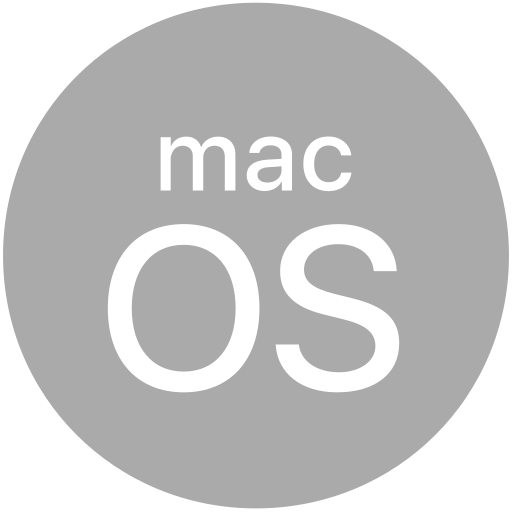
# comments READONLY