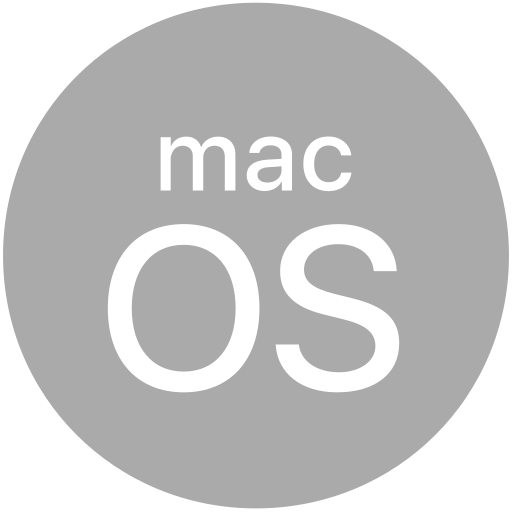# Titanium.Calendar.Event
An object that represents a single event in a calendar.
# Overview
The API supports retrieving information about existing events and creating new events. On iOS, existing events can be modified or deleted. On Android, only recurrence rules can be modified.
See Titanium.Calendar for examples of retrieving event information and creating events.
# Properties
# alerts
Alarms associated with the calendar item, as an array of Titanium.Calendar.Alert objects.
This property is read-only on Android.
# allDay
Indicates whether this event is all day.
This property is read-only on Android.
Default: false
# apiName READONLY
The name of the API that this proxy corresponds to.
The value of this property is the fully qualified name of the API. For example, Titanium.UI.Button
returns Ti.UI.Button.
# attendees READONLY
The list of event attendees. This list will be empty if the event has no attendees.
# availability
Availability of this event.
# bubbleParent
Indicates if the proxy will bubble an event to its parent.
Some proxies (most commonly views) have a relationship to other proxies, often established by the add() method. For example, for a button added to a window, a click event on the button would bubble up to the window. Other common parents are table sections to their rows, table views to their sections, and scrollable views to their views. Set this property to false to disable the bubbling to the proxy's parent.
Default: true
# isDetached READONLY
Boolean value that indicates whether an event is a detached instance of a repeating event.
This value is YES if and only if the event is part of a repeating event
and one or more of its attributes have been modified from the repeating event's
default attributes.
# lifecycleContainer
The Window or TabGroup whose Activity lifecycle should be triggered on the proxy.
If this property is set to a Window or TabGroup, then the corresponding Activity lifecycle event callbacks will also be called on the proxy. Proxies that require the activity lifecycle will need this property set to the appropriate containing Window or TabGroup.
# recurrenceRules
The recurrence rules for the calendar item.
On Android, only the first element of the recurrenceRules is taken into account due to the way it handles conditions for recurrence rules.
# reminders READONLY
Existing reminders for this event.
# status READONLY
Status of this event.
# visibility READONLY
Visibility of this event.
# Methods
# addEventListener
Adds the specified callback as an event listener for the named event.
Parameters
| Name | Type | Description |
|---|---|---|
name | String | Name of the event. |
callback | Callback<Titanium.Event> | Callback function to invoke when the event is fired. |
Returns
- Type
- void
# addRecurrenceRule
Adds a recurrence rule to the recurrence rule array.
Parameters
| Name | Type | Description |
|---|---|---|
rule | Titanium.Calendar.RecurrenceRule | The recurrence rule to be added. |
Returns
- Type
- void
# applyProperties
Applies the properties to the proxy.
Properties are supplied as a dictionary. Each key-value pair in the object is applied to the proxy such that myproxy[key] = value.
Parameters
| Name | Type | Description |
|---|---|---|
props | Dictionary | A dictionary of properties to apply. |
Returns
- Type
- void
# createAlert
Creates an alert for this event.
Parameters
| Name | Type | Description |
|---|---|---|
data | Dictionary<Titanium.Calendar.Alert> | Properties for the alert. |
Returns
# createRecurrenceRule
Creates an recurrence pattern for a recurring event. All of the properties for the recurrence rule must be set during creation. The recurrence rule properties cannot be modified.
Parameters
| Name | Type | Description |
|---|---|---|
data | Dictionary<Titanium.Calendar.RecurrenceRule> | Properties for the recurrence rule. |
Returns
# createReminder
Creates a reminder for this event.
Parameters
| Name | Type | Description |
|---|---|---|
data | Dictionary<Titanium.Calendar.Reminder> | Properties for the reminder. |
Returns
# fireEvent
Fires a synthesized event to any registered listeners.
Parameters
| Name | Type | Description |
|---|---|---|
name | String | Name of the event. |
event | Dictionary | A dictionary of keys and values to add to the Titanium.Event object sent to the listeners. |
Returns
- Type
- void
# getExtendedProperty
Gets the value of the specified extended property.
Parameters
| Name | Type | Description |
|---|---|---|
name | String | Name of an existing extended property. |
Returns
- Type
- String
# refresh
Updates the event's data with the current information in the Calendar database.
This method should be only used on events that your application is editing, and only when your application receives the change notification. If this method returns NO, the event has been deleted or otherwise invalidated, and you should not continue to use it.
Returns
- Type
- Boolean
# remove
Removes an event from the calendar.
This method raises an exception on iOS if an event from another calendar is used.
Parameters
| Name | Type | Description |
|---|---|---|
span | Number | iOS-only: The span to use. Indicates whether to remove future instances of the event in the case of a recurring event. |
Returns
- Type
- Boolean
# removeEventListener
Removes the specified callback as an event listener for the named event.
Multiple listeners can be registered for the same event, so the
callback parameter is used to determine which listener to remove.
When adding a listener, you must save a reference to the callback function in order to remove the listener later:
var listener = function() { Ti.API.info("Event listener called."); }
window.addEventListener('click', listener);
To remove the listener, pass in a reference to the callback function:
window.removeEventListener('click', listener);
Parameters
| Name | Type | Description |
|---|---|---|
name | String | Name of the event. |
callback | Callback<Titanium.Event> | Callback function to remove. Must be the same function passed to |
Returns
- Type
- void
# removeRecurrenceRule
Removes a recurrence rule to the recurrence rule array.
Parameters
| Name | Type | Description |
|---|---|---|
rule | Titanium.Calendar.RecurrenceRule | The recurrence rule to be removed. |
Returns
- Type
- void
# save
Saves changes to an event permanently.
This method raises an exception if it is passed an event from another calendar.
When an event is saved, it is updated in the Calendar database. Any fields you did not modify are updated to reflect the most recent value in the database. If the event has been deleted from the database, it is re-created as a new event.
On Android, this method only updates the recurrence rule (if set). See TIMOB-24248 to track this new feature.
Parameters
| Name | Type | Description |
|---|---|---|
span | Number | The span to use. Indicates whether the save affects future instances of the event in the case of a recurring event. |
Returns
- Type
- Boolean
# setExtendedProperty
Sets the value of the specified extended property.
Parameters
| Name | Type | Description |
|---|---|---|
name | String | Property name. |
value | String | Property value. |
Returns
- Type
- void