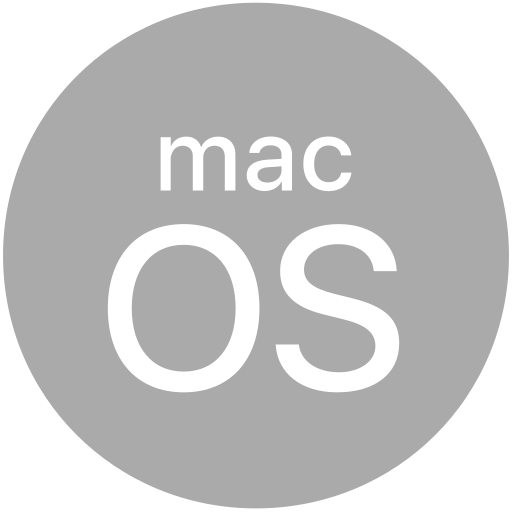# process
A Node.js-compatible implementation of the core process module
NOTE
This is an abstract type. Any object of this structure can be used where this type is used.
# Overview
Titanium provides a number of shims and ports of core Node.js module functionality.
This module is intended to provide a Node-compatible port of the process core module.
More details on the Node.js API can be found in their process module documentation (opens new window)
Note that this particular shim has many unimplemented, no-op, or unsupported APIs and events.
The process object is a global that provides information about, and control over, the current Node.js process. As a global, it is always available to Node.js applications without using require(). It can also be explicitly accessed using require():
const process = require('process');
# Properties
# arch
Returns the operating system CPU architecture for which the binary was compiled. Possible values are return 'arm', 'arm64', 'ia32', 'x64', 'mips', and 'unknown'.
The return value is equivalent to arch. Relates strongly to architecture.
# argv
The process.argv property returns an array containing the command-line arguments passed when the Node.js process was launched.
The first element will be process.execPath. See argv0 if access to the original value of argv[0] is needed.
The second element will be the path to the JavaScript file being executed.
The remaining elements will be any additional command-line arguments.
# argv0 READONLY
The process.argv0 property stores a read-only copy of the original value of argv[0] passed when Node.js starts.
# env
This is an object whose keys are environment variable names and whose values are the related environmnet variable values.
In Titanium, we will pass along environment variables from the system/CLI to the app for 'development' builds,
but will not do so for 'production' builds!
# noDeprecation
The process.noDeprecation property indicates whether the --no-deprecation flag is set on the current Node.js process. See the documentation for the 'warning' event and the emitWarning() method for more information about this flag's behavior.
Default: false
# pid
The process.pid property returns the PID of the process. Always returns 0 in Titanium.
# ppid
The process.ppid property returns the PID of the parent of the current process. Always returns 0 in Titanium.
# throwDeprecation
The initial value of process.throwDeprecation indicates whether the --throw-deprecation flag is set on the current Node.js process. process.throwDeprecation is mutable, so whether or not deprecation warnings result in errors may be altered at runtime. See the documentation for the 'warning' event and the emitWarning() method for more information.
Default: false
# traceDeprecation
The process.traceDeprecation property indicates whether the --trace-deprecation flag is set on the current Node.js process. See the documentation for the 'warning' event and the emitWarning() method for more information about this flag's behavior.
Default: false
# Methods
# addListener
Alias for on
Parameters
| Name | Type | Description |
|---|---|---|
eventName | String | The event name |
listener | Function | The event listener/callback function |
Returns
- Type
- EventEmitter
# binding
This is not intended as user-facing API and will throw an Error if invoked.
Returns
- Type
- void
# chdir
This is unsupported on Titanium and will throw an Error if invoked.
Returns
- Type
- void
# dlopen
This is unsupported on Titanium and will throw an Error if invoked.
Returns
- Type
- void
# emit
Synchronously calls each of the listeners registered for the event named eventName, in the order they were registered, passing the supplied arguments to each.
Returns true if the event had listeners, false otherwise.
Parameters
| Name | Type | Description |
|---|---|---|
eventName | String | The event name |
args | any | Optional arguments to pass along to event listeners |
Returns
- Type
- Boolean
# emitWarning
The process.emitWarning() method can be used to emit custom or application specific process warnings. These can be listened for by adding a handler to the 'warning' event.
Parameters
| Name | Type | Description |
|---|---|---|
warning | String | Error | The warning to emit. |
options | String | EmitWarningOptions | When |
code | String | A unique identifier for the warning instance being emitted. |
ctor | Function | When |
Returns
- Type
- void
# eventNames
Returns an array listing the events for which the emitter has registered listeners.
Returns
- Type
- Array<String>
# exit
This is unsupported on Titanium and will throw an Error if invoked.
Returns
- Type
- void
# getMaxListeners
Returns the current max listener value for the EventEmitter which is either set by setMaxListeners or defaults to defaultMaxListeners.
Returns
- Type
- Number
# listenerCount
Returns the number of listeners listening to the event named eventName.
Parameters
| Name | Type | Description |
|---|---|---|
eventName | String | The event name |
Returns
- Type
- Number
# listeners
Returns a copy of the array of listeners for the event named eventName.
Parameters
| Name | Type | Description |
|---|---|---|
eventName | String | The event name |
Returns
- Type
- Array<Function>
# off
Alias for removeListener.
Parameters
| Name | Type | Description |
|---|---|---|
eventName | String | The event name |
listener | Function | The event listener/callback function |
Returns
- Type
- EventEmitter
# on
Adds the listener function to the end of the listeners array for the event named eventName.
No checks are made to see if the listener has already been added.
Multiple calls passing the same combination of eventName and listener will result in the listener being added, and called, multiple times.
Parameters
| Name | Type | Description |
|---|---|---|
eventName | String | The event name |
listener | Function | The event listener/callback function |
Returns
- Type
- EventEmitter
# once
Adds a one-time listener function for the event named eventName. The next time eventName is triggered, this listener is removed and then invoked.
Parameters
| Name | Type | Description |
|---|---|---|
eventName | String | The event name |
listener | Function | The event listener/callback function |
Returns
- Type
- EventEmitter
# prependListener
Adds the listener function to the beginning of the listeners array for the event named eventName.
No checks are made to see if the listener has already been added. Multiple calls passing the same combination of eventName and listener will result in the listener being added, and called, multiple times.
Parameters
| Name | Type | Description |
|---|---|---|
eventName | String | The event name |
listener | Function | The event listener/callback function |
Returns
- Type
- EventEmitter
# prependOnceListener
Adds a one-time listener function for the event named eventName to the beginning of the listeners array. The next time eventName is triggered, this listener is removed, and then invoked.
Parameters
| Name | Type | Description |
|---|---|---|
eventName | String | The event name |
listener | Function | The event listener/callback function |
Returns
- Type
- EventEmitter
# rawListeners
Returns a copy of the array of listeners for the event named eventName, including any wrappers (such as those created by .once()).
Parameters
| Name | Type | Description |
|---|---|---|
eventName | String | The event name |
Returns
- Type
- Array<Function>
# removeAllListeners
Removes all listeners, or those of the specified eventName.
It is bad practice to remove listeners added elsewhere in the code, particularly when the EventEmitter instance was created by some other component or module (e.g. sockets or file streams).
Returns a reference to the EventEmitter, so that calls can be chained.
Parameters
| Name | Type | Description |
|---|---|---|
eventName | String | The event name |
Returns
- Type
- EventEmitter
# removeListener
Removes the specified listener from the listener array for the event named eventName.
Parameters
| Name | Type | Description |
|---|---|---|
eventName | String | The event name |
listener | Function | The event listener/callback function |
Returns
- Type
- EventEmitter
# setMaxListeners
By default EventEmitters will print a warning if more than 10 listeners are added for a particular event.
This is a useful default that helps finding memory leaks.
The emitter.setMaxListeners() method allows the limit to be modified for this specific EventEmitter instance.
The value can be set to Infinity (or 0) to indicate an unlimited number of listeners.
Parameters
| Name | Type | Description |
|---|---|---|
n | Number | new max listener count |
Returns
- Type
- EventEmitter
# uptime
The process.uptime() method returns the number of seconds the current Node.js process has been running.
The return value includes fractions of a second. Use Math.floor() to get whole seconds.
Returns
- Type
- Number
# Events
# newListener
The 'newListener' event is emitted after the listener is added.
Properties
| Name | Type | Description |
|---|---|---|
| eventName | String | The event name |
| listener | Function | The event handler function |
| source | Object | Source object that fired the event. |
| type | String | Name of the event fired. |
| bubbles | Boolean | True if the event will try to bubble up if possible. |
| cancelBubble | Boolean | Set to true to stop the event from bubbling. |
# removeListener
The 'removeListener' event is emitted after the listener is removed.
Properties
| Name | Type | Description |
|---|---|---|
| eventName | String | The event name |
| listener | Function | The event handler function |
| source | Object | Source object that fired the event. |
| type | String | Name of the event fired. |
| bubbles | Boolean | True if the event will try to bubble up if possible. |
| cancelBubble | Boolean | Set to true to stop the event from bubbling. |
# uncaughtException
The 'uncaughtException' event is emitted when an uncaught JavaScript exception bubbles all the way back to the event loop.
Properties
| Name | Type | Description |
|---|---|---|
| err | Error | The uncaught exception. |
| source | Object | Source object that fired the event. |
| type | String | Name of the event fired. |
| bubbles | Boolean | True if the event will try to bubble up if possible. |
| cancelBubble | Boolean | Set to true to stop the event from bubbling. |
# warning
The 'warning' event is emitted whenever Node.js emits a process warning.
Properties
| Name | Type | Description |
|---|---|---|
| warning | Error | The warning thrown. |
| source | Object | Source object that fired the event. |
| type | String | Name of the event fired. |
| bubbles | Boolean | True if the event will try to bubble up if possible. |
| cancelBubble | Boolean | Set to true to stop the event from bubbling. |