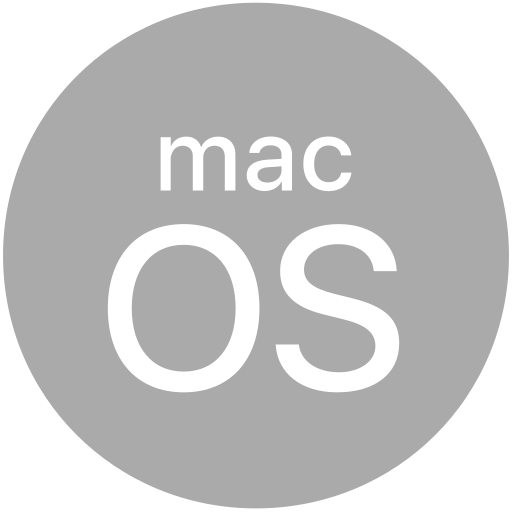# path
A Node.js-compatible implementation of the core path module
NOTE
This is an abstract type. Any object of this structure can be used where this type is used.
# Overview
Titanium provides a number of shims and ports of core Node.js module functionality.
This module is intended to provide a Node-compatible port of the path core module.
More details on the Node.js API can be found in their path module documentation (opens new window)
# Properties
# delimiter
Provides the platform-specific path delimiter:
; for Windows
: for POSIX
# Methods
# basename
The path.basename() method returns the last portion of a path, similar to the Unix basename command. Trailing directory separators are ignored, see sep.
Parameters
| Name | Type | Description |
|---|---|---|
path | String | The file path. |
ext | String | An optional file extension |
Returns
- Type
- String
# dirname
The path.dirname() method returns the directory name of a path, similar to the Unix dirname command. Trailing directory separators are ignored, see sep.
Parameters
| Name | Type | Description |
|---|---|---|
path | String | The file path. |
Returns
- Type
- String
# extname
The path.extname() method returns the extension of the path, from the last occurrence of the . (period) character to end of string in the last portion of the path. If there is no . in the last portion of the path, or if there are no . characters other than the first character of the basename of path (see basename()) , an empty string is returned.
Parameters
| Name | Type | Description |
|---|---|---|
path | String | The file path. |
Returns
- Type
- String
# format
The path.format() method returns a path string from an object. This is the opposite of parse().
When providing properties to the pathObject remember that there are combinations where one property has priority over another:
pathObject.root is ignored if pathObject.dir is provided
pathObject.ext and pathObject.name are ignored if pathObject.base exists
Parameters
| Name | Type | Description |
|---|---|---|
pathObject | PathObject | The file path. |
Returns
- Type
- String
# isAbsolute
The path.isAbsolute() method determines if path is an absolute path.
If the given path is a zero-length string, false will be returned.
Parameters
| Name | Type | Description |
|---|---|---|
path | String | The file path. |
Returns
- Type
- Boolean
# join
The path.join() method joins all given path segments together using the platform-specific separator as a delimiter, then normalizes the resulting path.
Zero-length path segments are ignored. If the joined path string is a zero-length string then '.' will be returned, representing the current working directory.
Parameters
| Name | Type | Description |
|---|---|---|
paths | String | A sequence of path segments |
Returns
- Type
- String
# normalize
The path.normalize() method normalizes the given path, resolving '..' and '.' segments.
When multiple, sequential path segment separation characters are found (e.g. / on POSIX and either \ or / on Windows), they are replaced by a single instance of the platform-specific path segment separator (/ on POSIX and \ on Windows). Trailing separators are preserved.
If the path is a zero-length string, '.' is returned, representing the current working directory.
Parameters
| Name | Type | Description |
|---|---|---|
path | String | The file path. |
Returns
- Type
- String
# parse
The path.parse() method returns an object whose properties represent significant elements of the path. Trailing directory separators are ignored, see sep.
Parameters
| Name | Type | Description |
|---|---|---|
path | String | The file path. |
Returns
- Type
- PathObject
# relative
The path.relative() method returns the relative path from from to to based on the current working directory. If from and to each resolve to the same path (after calling path.resolve() on each), a zero-length string is returned.
If a zero-length string is passed as from or to, the current working directory will be used instead of the zero-length strings.
Parameters
| Name | Type | Description |
|---|---|---|
from | String | The source file path. |
to | String | The destination file path. |
Returns
- Type
- String
# resolve
The path.resolve() method resolves a sequence of paths or path segments into an absolute path.
The given sequence of paths is processed from right to left, with each subsequent path prepended until an absolute path is constructed. For instance, given the sequence of path segments: /foo, /bar, baz, calling path.resolve('/foo', '/bar', 'baz') would return /bar/baz because 'baz' is not an absolute path but '/bar' + '/' + 'baz' is.
If, after processing all given path segments, an absolute path has not yet been generated, the current working directory is used.
The resulting path is normalized and trailing slashes are removed unless the path is resolved to the root directory.
Zero-length path segments are ignored.
If no path segments are passed, path.resolve() will return the absolute path of the current working directory.
Parameters
| Name | Type | Description |
|---|---|---|
paths | String | A sequence of paths or path segments |
Returns
- Type
- String
# toNamespacedPath
On Windows systems only, returns an equivalent namespace-prefixed path for the given path. If path is not a string, path will be returned without modifications.
This method is meaningful only on Windows systems. On POSIX systems, the method is non-operational and always returns path without modifications.
Parameters
| Name | Type | Description |
|---|---|---|
path | String | The file path. |
Returns
- Type
- String